News
14/12/2006 *NEW!* - Lastest Snapshot! Due to the slow arrival of version 1.01 I have uploaded the lastest snapshot for you to try. It includes updates for Linux users (marginally improved downloads) and a fix so that the application will compile and run using Qt 4.2.x. The link can be found here.
10/12/2006 - OS X Binaries! I have added a link to the MAC OS X binaries of the Humax Media Controller GUI that was provided to me by Kenny Grant. This verions should work for both the Intel and Power PC versions of the Mac hardware running version 10.4 of the OS. Kenny also says this may work for the 10.3.9 version of the OS. The binaries can be downloaded here.
10/12/2006 - OS X Screenshot! I have added a screenshot of the Humax Media Controller GUI that was provided to me by Kenny Grant. The screenshot can be found here.
04/08/2006 - Windows Installer I have created a quick installer for windows to create the Start Menu folder and shortcuts as well as a desktop shortcut. The program executable and associated binaries are installed to a folder in the usual Program Files location. The installer can be downloaded here. Unfortunately it doesn't automate the libusb driver installation.
[top]About
HumaxGui is a alternative to the Humax Media ELinker supplied with the Humax 9200t PVR. The application is based on the Humax Media Controller V1.02 source code supplied by Andy Chappell. The application allows the user to transfer images and mp3 to/from the pvr and transfer video files from the pvr. Also available are rename and delete files for both the device and host, as well as device information.
Requirements
[top]Screenshots
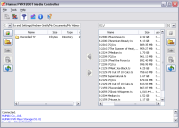 |
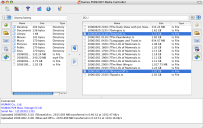 |
 |
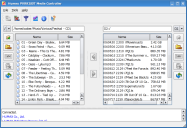 |
| On Windows XP | On Mac OS X | On Kubuntu 6.06 Linux | On Mandriva 2006 Linux |
 |
 |
||
| Information Dialog | Preferences Dialog |
Download
| Lastest Stable Release: | ||||
| Date | Version | Size | ||
| 04/08/2006 | 1.00 | Windows Installer | Download | 3,532 KB |
| 29/07/2006 | 1.00 | Windows Binaries | Download | 3,465 KB |
| 10/12/2006 | 1.00 | OS X 10.4 Intel/PPC Binaries | Download | 6,215 KB |
| 29/07/2006 | 1.00 | Source Code | Download | 122 KB |
| Lastest Unstable Snapshot: | ||||
| Date | Version | Size | ||
| 10/12/2006 | Snapshot | Source Code | Download | 111 KB |
| Previous Releases: | ||||
| Date | Version | Size | ||
| 20/07/2006 | 1.00 Beta 2 | Windows Binaries | Download | 3,462 KB |
| 12/07/2006 | 1.00 Beta 1 | Windows Binaries | Download | 3,460 KB |
Installation
The application can be installed via any of the following methods:
Windows (Binary)
- USB Library to be installed as described here.
- Extract humaxGui.zip.
- Connect USB cable between PC and PVR.
- Run humaxGui.exe.
Windows (Source)
- Qt 4.1.0 or newer development libraries to be installed.
- USB Library to be installed as described here.
- Extract project tar -xvzf humaxGui-1.00.tar.gz (Or use a tool like WinRAR).
- Open 'Qt 4.1.n Command Prompt', from the Qt menu created in the start menu programs menu when Qt was installed, and navigate to the humaxGui directory.
- Run "qmake humaxGui.pro".
- Run "make".
- Connect USB cable between PC and PVR.
- Run humaxGui.exe from the release directory.
Linux/Mac OS X
- Qt 4.1.0 or newer development libraries to be installed.
- libusb development libraries to be installed.
- Extract project tar -xvzf humaxGui-1.00.tar.gz.
- Open a Shell Console and navigate to the humaxGui directory.
- Run "qmake humaxGui.pro".
- Run "make".
- Note: If this stage fails due to a 'Ui' error, try the command 'make compiler_uic_make_all', then re-run the 'make' command.
- Connect USB cable between PC and PVR.
- Run ./humaxGui from the current directory.
Notes for Linux Users
- On some distro's humaxGui will need to be run as root in order for it to connect.
- Device -> host (pvr->pc) transfers will not work with recovery mode enabled (Still under investigation, may crash the pvr).
- Lower transfer rates may be required.
- qmake may not be the correct command to run as Qt3 will probably be installed along side Qt4 (DO NOT REMOVE Qt3 FROM YOUR OS, UNLESS YOU REALLY KNOW WHAT YOU ARE DOING), some distro's have renamed it qmake4 or qmake-qt4, you will have to check (humaxGui will not compile under Qt3).
Notes for Mac OS X Users
- Not compiled or tested on this OS, but all components are platform independent. Feedback appreciated.
- humaxGui.pro may need modification, the line "macx:LIBS += -lusb" may need changing, a "macx:INCLUDEPATH += " may need adding to point to usb.h.
Change Log
| 29/07/2006 | 1.00 Release. |
| 29/07/2006 | Corrected use of Overwrite popup in transfers. |
| 28/07/2006 | Correct overwrite dialog for upload and download. |
| 28/07/2006 | Delete device folders. |
| 28/07/2006 | Update device delete to work linke host (no dir delete yet). |
| 28/07/2006 | Drag and keyboard selections on views now update GUI buttons. |
| 28/07/2006 | Made device view headers centre justified as per host view. |
| 27/07/2006 | Store the views column widths on closing and restore on opening. |
| 27/07/2006 | Updated 'What's This?' Help Texts. |
| 27/07/2006 | Set device view to extended selection, need to retest. |
| 20/07/2006 | 1.00 Beta 2 Release. |
| 18/07/2006 | Fixed Host View Rename and Delete. |
| 18/07/2006 | Updated file size calculation in Host View. |
| 17/07/2006 | Maintain column widths in Humax View. |
| 17/07/2006 | Corrected file type in Humax Model. |
| 16/07/2006 | Added Chase Transfer pause. |
| 14/07/2006 | Corrected (un)signed integer types in controller class. |
| 13/07/2006 | Updated file size calculation. |
| 12/07/2006 | 1.00 Beta 1 Release. |
Issues/To Do
| Date | Issue | Information |
| -- | Drag and Drop between device and Host. | For next version. |
| -- | Recording icons in Model View. | Has been implemented, but they don't always appear. Update (07/08/2006): Have found a possible reason for this but i need to look further. |
| 02/08/2006 | Increased Bad transfers from HMC. | Further investigation needed. |
| 02/08/2006 | Linux transfer problems. | Further investigation needed. Update (07/08/2006): Have made some progress and now get a useable tranfer at up to 64 (16KB) primary block size. |
| 02/08/2006 | Use of tree views instead of drive combo and list box. | Suggested change. |
| 02/08/2006 | On the fly TS conversion. | Possible upgrade. |
| 02/08/2006 | Background file transfer. | Suggested change. |